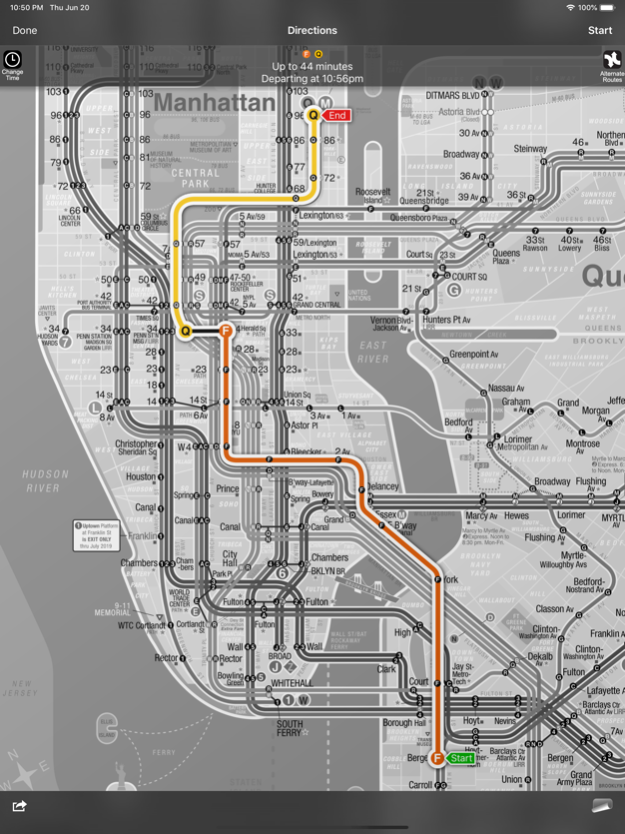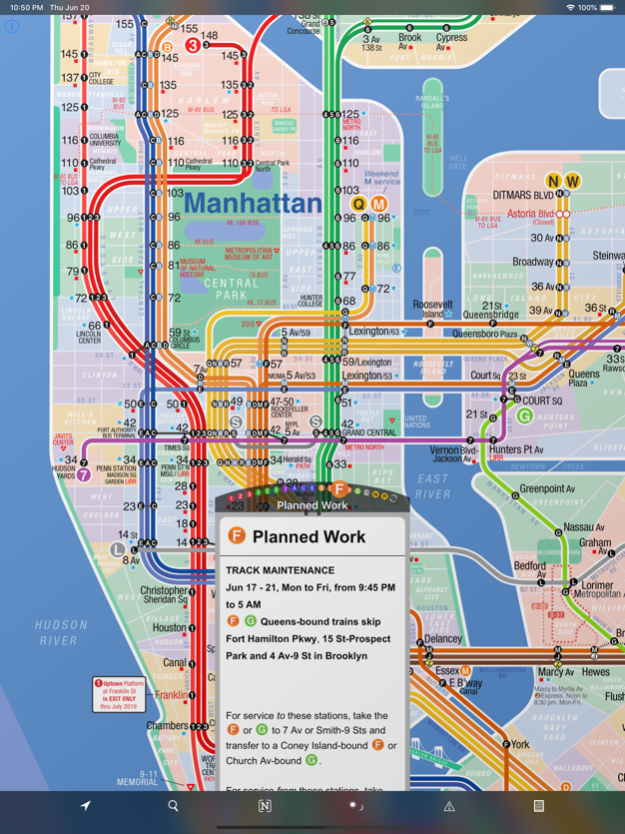KickMap NYC+ 3.17.15
Continue to app
Paid Version
Publisher Description
A Universal (iPhone and iPad) version of the 24 hour KICK Map - the only subway App with both Day and Night maps to show the service cutbacks that occur every night in NYC.
Service Advisories with push notifications show the latest news from the MTA on service delays and bypasses that occur daily due to various unforeseen problems.
Calculate directions between stations and street addresses.
Touch and hold any station for 3 seconds to bring up train arrival times and a street map showing station entrances and exits.
* If for any reason something is not working properly or as you would expect, please CONTACT US - eddie@kickmap.com. Posting a negative comment to iTunes will not get your problem solved as quickly as actually talking to us! We hope you enjoy the App and are always looking for ways to improve the Kick Map. All feedback is appreciated.
Feb 22, 2022
Version 3.17.15
• 1st Av L entrances added
• Bug fixes
[+] Contact us with suggestions, corrections, and gripes using the Feedback button in the app or connect on Twitter and Facebook @kickmap
If you like using our app, please consider writing an App Store review. It helps get the word out.
About KickMap NYC+
KickMap NYC+ is a paid app for iOS published in the Recreation list of apps, part of Home & Hobby.
The company that develops KickMap NYC+ is KICK Design Inc. The latest version released by its developer is 3.17.15.
To install KickMap NYC+ on your iOS device, just click the green Continue To App button above to start the installation process. The app is listed on our website since 2022-02-22 and was downloaded 4 times. We have already checked if the download link is safe, however for your own protection we recommend that you scan the downloaded app with your antivirus. Your antivirus may detect the KickMap NYC+ as malware if the download link is broken.
How to install KickMap NYC+ on your iOS device:
- Click on the Continue To App button on our website. This will redirect you to the App Store.
- Once the KickMap NYC+ is shown in the iTunes listing of your iOS device, you can start its download and installation. Tap on the GET button to the right of the app to start downloading it.
- If you are not logged-in the iOS appstore app, you'll be prompted for your your Apple ID and/or password.
- After KickMap NYC+ is downloaded, you'll see an INSTALL button to the right. Tap on it to start the actual installation of the iOS app.
- Once installation is finished you can tap on the OPEN button to start it. Its icon will also be added to your device home screen.